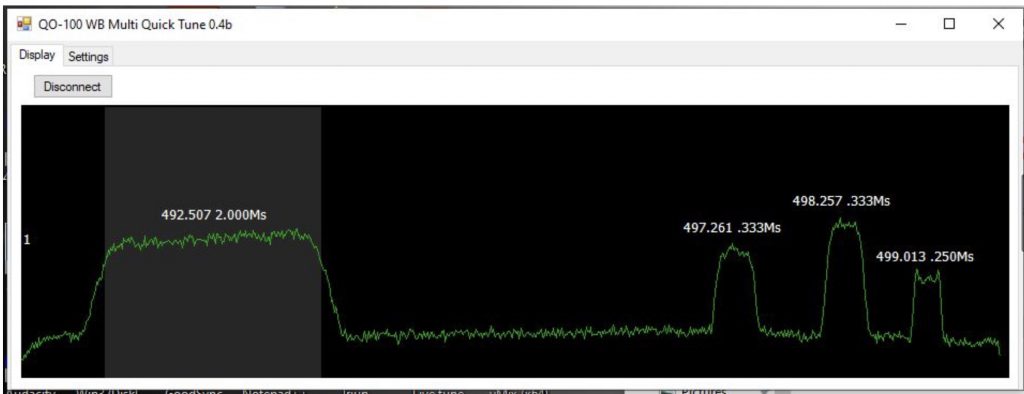| Model name | IC-9700 |
|---|---|
| Download Type | Firmware |
| Version | Version 1.21 |
| Update | 2019/12/13 |
| Notes | Changes from Version 1.20Fixed the problem where the scan might not stop, even when the transceiver receives a signal.With the previous firmware, there was a delay in sounding the standby beep when the transceiver communicated with other manufacturers’ DV equipment*. With the latest firmware, the transceiver sounds the standby beep with no delay, even when the transceiver communicates with other manufacturers’ DV equipment.*It does not occur when directly communicating with transceivers and/or application software made by Icom or Kenwood.To update the firmwareThoroughly read 13. UPDATING THE FIRMWARE of the ADVANCED MANUAL and follow the instructions displayed on the IC-9700 LCD screen.This update initializes the transceiver’s settings when updating from a firmware earlier than version 1.20. Save your current settings before updating the firmware, and then write it back to keep the previous setting on the updated firmware.The firmware will be updated to the following versions. Main CPU: 1.21 Sub CPU: 1.00 Front CPU: 1.00 FPGA Program: 1.06 FPGA Data: 1.00 DV DSP: 1.05 |
| File Type | ZIP |
| File Size | 12.9MB |
| Manual | IC-9700 |