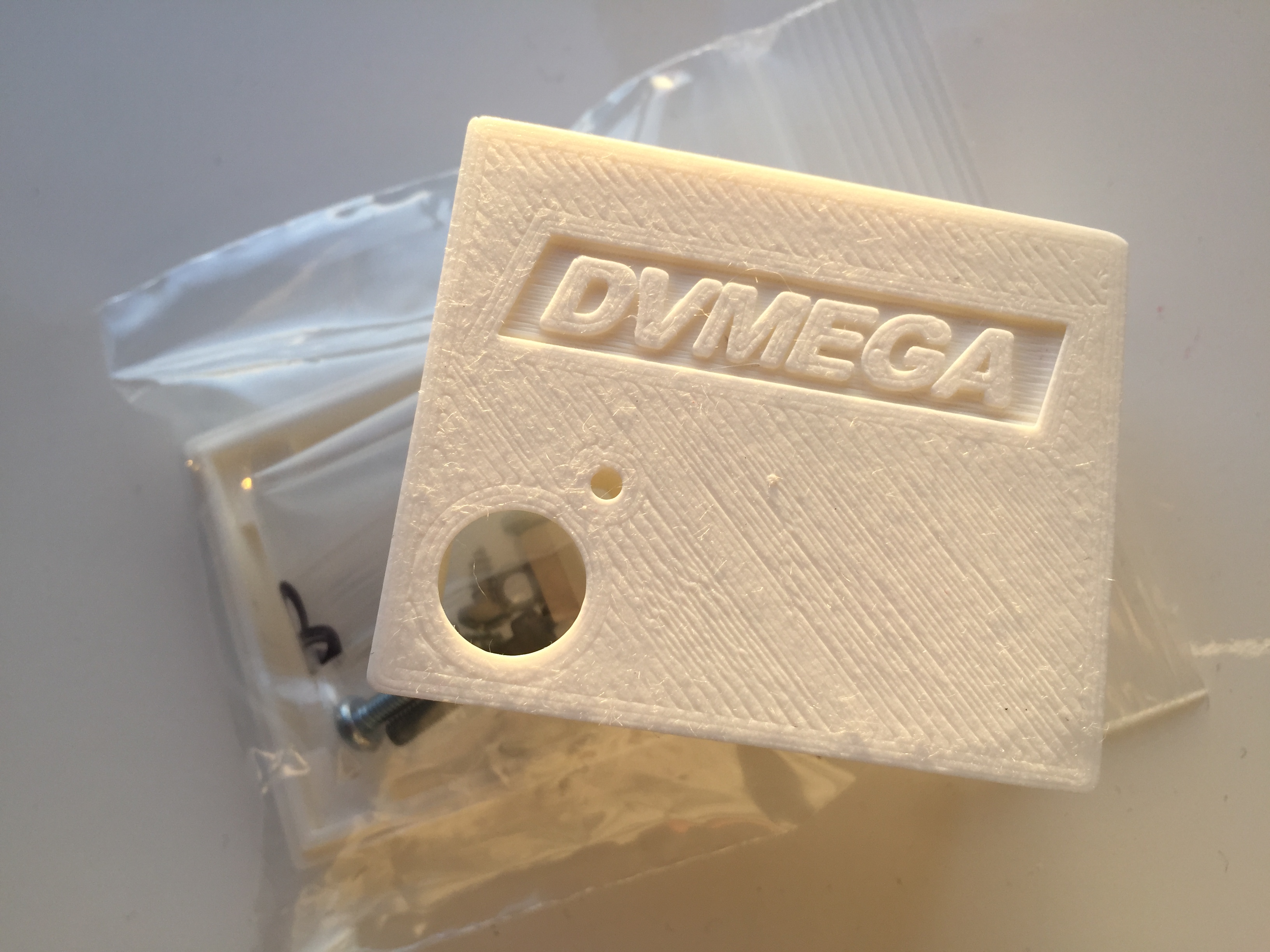MMDVM Raspberry Pi image
 Wil je Arduino Due compileren vanaf een Raspberry Pi dan maakt Chris, KC7WSU je het heel gemakkelijk. Hij stelt een volledige image ter beschikking!
Wil je Arduino Due compileren vanaf een Raspberry Pi dan maakt Chris, KC7WSU je het heel gemakkelijk. Hij stelt een volledige image ter beschikking!
Here is the latest Raspberry Pi image that I created.
http://www.dmr-utah.net/support/mmdvm/images/
This is an All-in-One image. It allows you to compile and load the latest firmware to the DUE and run the latest MMDVMHost and MMDVMCal.
You will need an 8gb or larger SD card.
If you have any issue let me know and I will assist where I can.
Regards,
Chris Andrist, KC7WSU
DMR-UTAH
DVMEGA-BLUESTACK+ en BLUESPOT TRIO
MMDVM.ini uitleg
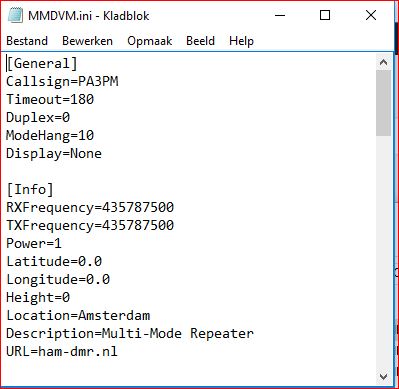 Regelmatig lees ik op de fora dat er onduidelijkheid bestaat over de instellingen die je moet opgeven in het MMDVM.ini bestand. DG9VH heeft hier een uitleg over gegeven waarvan ik denk dat het goed is deze te delen.
Regelmatig lees ik op de fora dat er onduidelijkheid bestaat over de instellingen die je moet opgeven in het MMDVM.ini bestand. DG9VH heeft hier een uitleg over gegeven waarvan ik denk dat het goed is deze te delen.
[General]
Call Sign = G9BF # callsign
Timeout = 180 # RX timeout?
Duplex = 1 # 1: Duplex (Repeater), 0: Simplex (Hotspot)
Fashion slope = 10 # time in seconds that is left after a carrier in the locked mode
Display = None # controls whether the display (see below) is activated
Mooie behuizing voor uw DVMEGA
15-4-2016 gewijzigd link naar de website van Björn
Björn, PD5DJ heeft een mooie behuizing gemaakt voor de DVMEGA en BlueStack combinatie. Op zijn website kan je de behuizing bestellen voor de verschillende types DVMEGA’s. De 3D gemodelde behuizing is zeer degelijk uitgevoerd. Ik ontving het kastje in een stevige envelop met alle benodigdheden om het in elkaar te zetten. De website vind je hier!