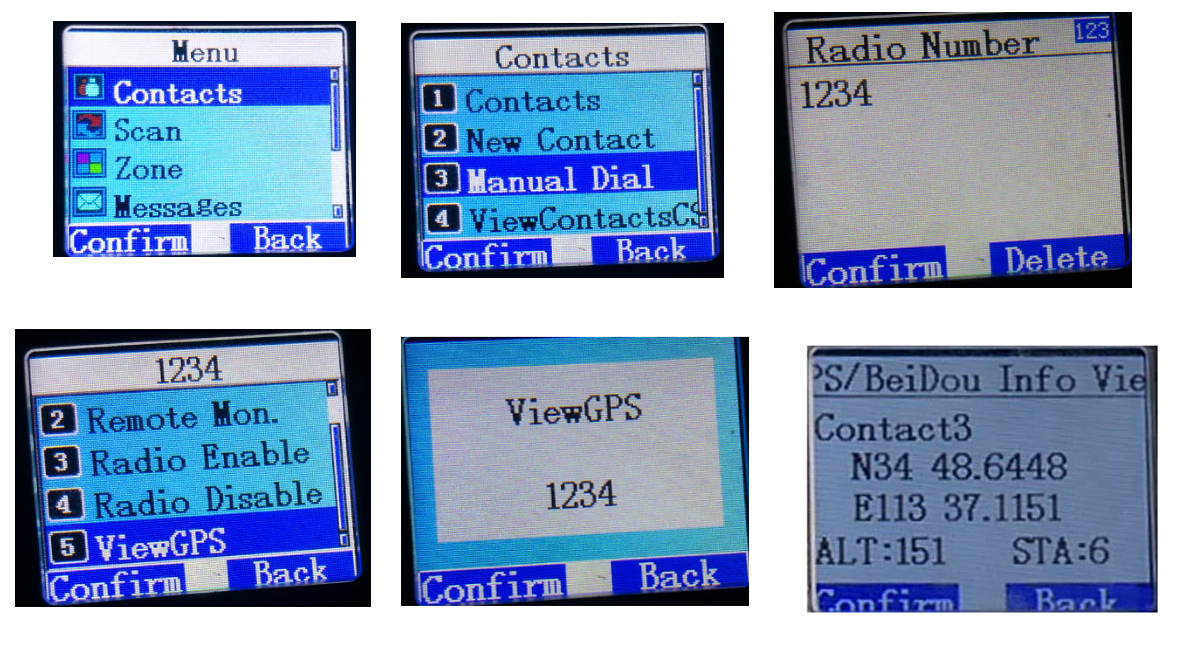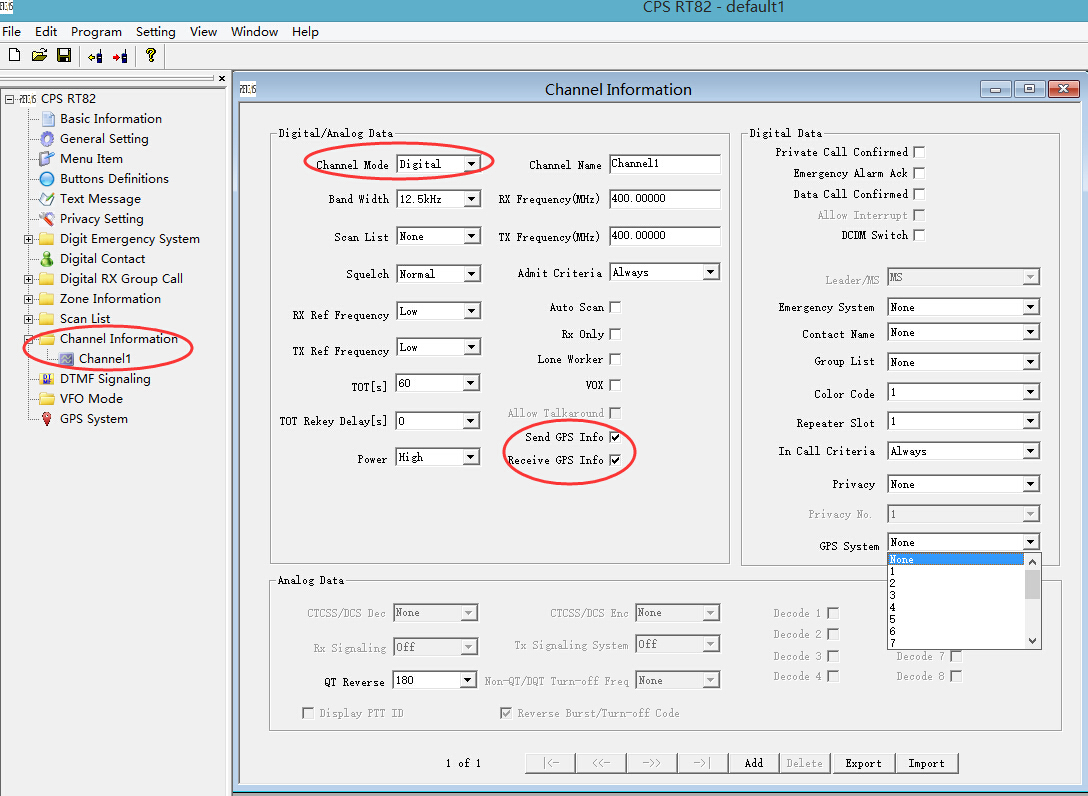Bron: blog.retevis.com

Firstly, you need to turn on GPS function under digital mode of RT82.
- Open RT82 Programming software. In Menu Item, Choose”GPS”.
- In Channel information, choose one GPS system.
At this moment,you can check your RT82’s GPS information. But cant receive and transmit GPS information.
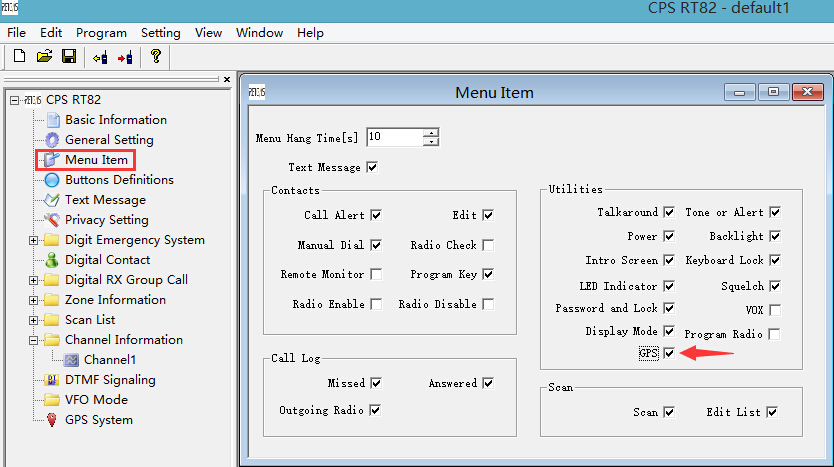
Secondly, Setup receive and transmit GPS information.
- Under Digital Mode, Choose”Send GPS Info”and “Receive GPS Info” in channel information.
- In GPS system, Choose GPS transmit information. When choose GPS transmit channel, remember two channels should be communicate with each other.
Thirdly, Check your radio GPS information.
Open Menu, find GPS/Beidou Info. It will show your position.Then how to check other radio’s GPS information.
Enter Menu and find Contacts, then Manual Dial, enter the other radio’s ID.Will receive that radio position after several seconds waiting. In “RX GPSinfo” you can check what is the GPS information you receive.
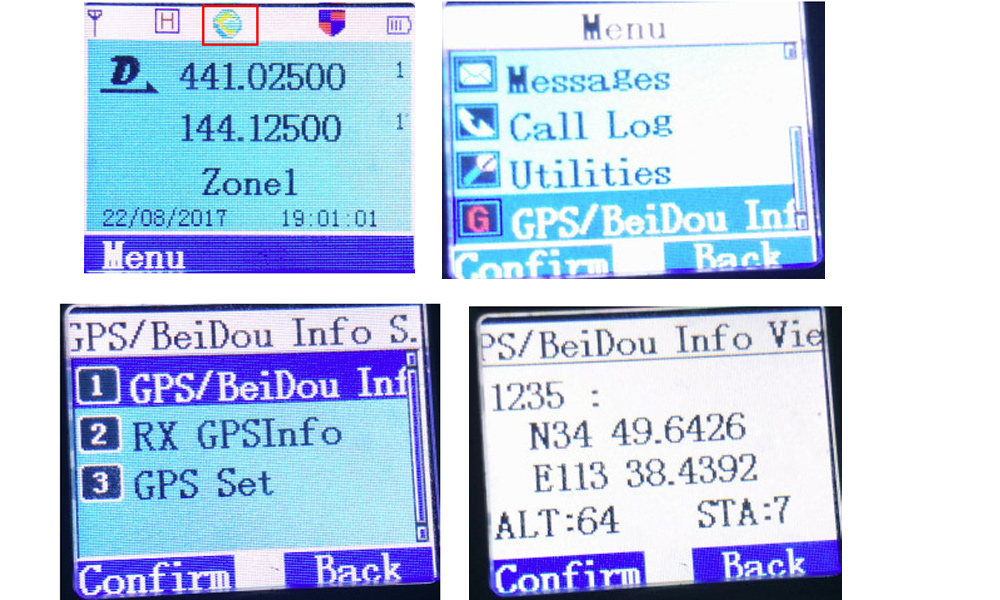
Then how to check other radio’s GPS information.
Enter Menu and find Contacts, then Manual Dial, enter the other radio’s ID.
Will receive that radio position after several seconds waiting. In “RX GPSinfo” you can check what is the GPS information you receive.