Ailunce HD1 is the first radio we R&D mainly for hams. We design it based on RT3. A lot of hams know RT3/RT8 and MD380/MD390, they are all very good DMR radios for hams. We design the HD1 based on RT3 and collect lots of advice from hams.
 What makes HD1 unique? Not only it is Dual Band DMR radio, it has a lot of other functions or a lot of design details. All of them make HD1 unique.
What makes HD1 unique? Not only it is Dual Band DMR radio, it has a lot of other functions or a lot of design details. All of them make HD1 unique.
Ailunce 0 Ailunce HD1 Dual Band DMR Handheld Radio
Very simple design, 360 degree channel knob. the true radio’s LCD display may a little than the photo.The design photo show the LCD is pasted from outside. The true radio’s lcd is made from inside by ultrasonic wave. so it looks a little small. This technology will improve the waterproof rating,even higher than IP67. The whole radio is waterproof and dustproof.
Ailunce 2 Ailunce HD1 Dual Band DMR Handheld Radio 2. Dual Band DMR Radio
It is true-2-slot, provide 2-slot communication which allows for 2 talk paths on 1 frequency;comply with MOTOTRBO Tier Ⅰ&Ⅱ.
3. Dual Mode
DMR and FM mode, dual display and dual standby.
Like the photo show, the battery is 99% now, it is more clear and more intuitive.
5. True VFO
You can directly input frequency via keypad. It is a great upgrade for digital radio.
6. Special Contacts List
The contacts list has two parts. One part is priority contacts, it includes 64 contacts. You can edit them in software or on the radio via keypad directly. Another parts is address book contacts, it includes 100000 contacts. You can edit the contacts use excel files(.xls, .xlsx) on PC, then import the files to the software. Import and export is very easy.
The contacts list information includes Call type, Name, Callsign, City ,Province, Country and ID. When you receive a call, you radio will show all information about the transmitter, not only a radio ID like RT3/RT8/MD380/MD390 etc.
7. High Power
10W high power, you can choose high/middle/low.
8. Channel Edit More Convenient
Ailunce 3 Ailunce HD1 Dual Band DMR Handheld Radio
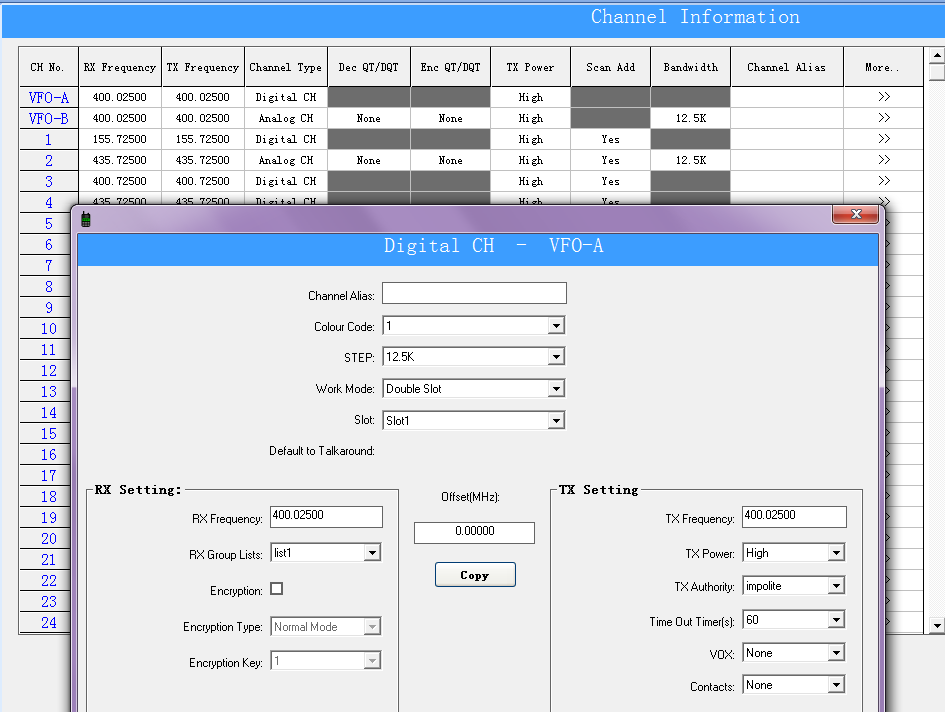
9. 3200mAh. Professional Battery, Long Standby.
I only show some functions here. there are a lot of design details waiting for you to discover. Let waiting for HD1 comming. More information about the HD1, you can follow Ailunce FB home page.



